How to create c3pay account in mobile|| Get your C3pay ATM pin
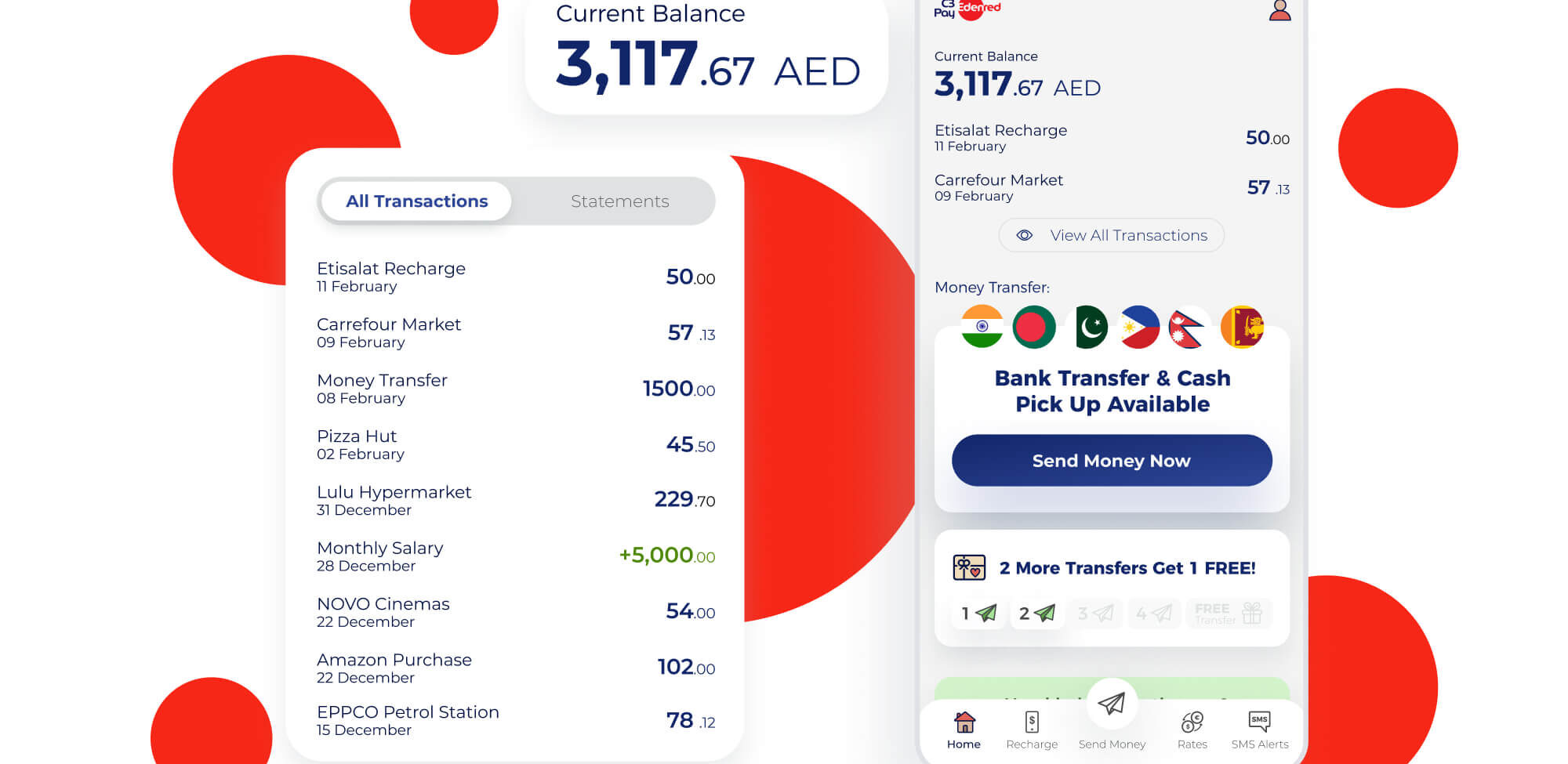

If you’re working in the UAE and your company has given you a C3Pay ATM card to receive your salary, you need to register on the C3Pay app. This blog will guide you step-by-step on how to easily create a C3Pay account and check your ATM PIN. Don’t worry if you don’t know how to register on c3pay app — just follow these instructions carefully to get started.
What is C3Pay?

C3Pay is an ATM card and mobile app used by many companies in the UAE to pay their employees. With C3Pay, you can:
- Check your salary balance
- Send money to your home country
- Top-up your mobile phone
- View all your transactions
- Access your ATM PIN for withdrawals
Why You Need to Register Your C3Pay Account
After receiving your C3Pay card, you must register on the C3Pay mobile app to access your PIN and manage your salary. Without registration, you won’t be able to view your PIN or perform actions like sending money, checking your balance, or making transactions.
How to Register and Get Your ATM PIN
If you’re new to C3Pay, this guide will show you how to easily set up your account. This is important because you’ll need to enter the 16-digit ATM card number from your C3Pay card to view your PIN in the app. Follow these steps:
Step 1: Download the C3Pay App
The first thing you need to do is download the C3Pay app to your mobile phone:
Step 2: Open the C3Pay App and Tap “Register Account”
Once the app is installed, open it. On the main screen, tap the option that says “New User? Register Account” to begin the registration process.
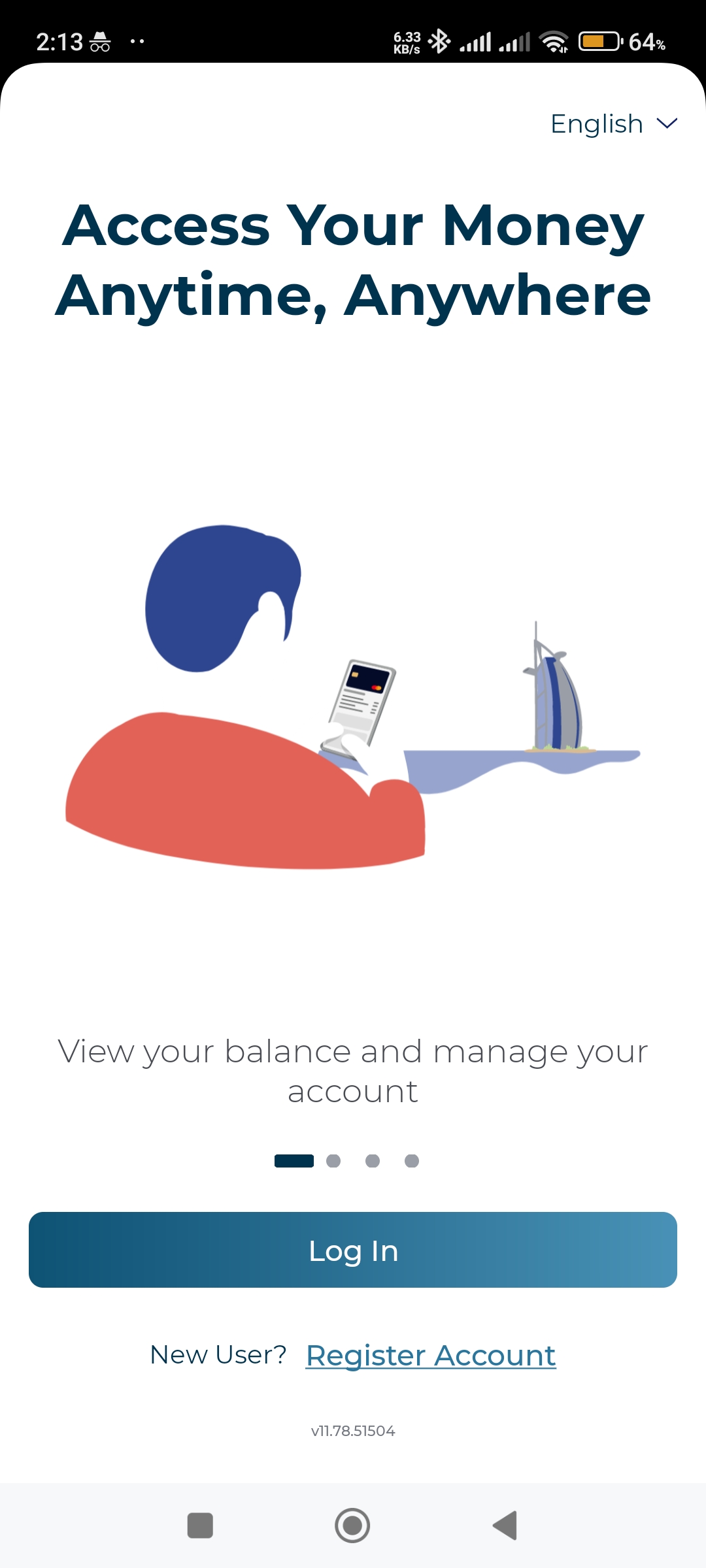
Step 3: Enter Your C3Pay Card Details
To register, you will need to enter your C3Pay card details. These include:
- Your ATM card number (16 digits)
- Expiry date of the card
- CVV (the 3-digit number on the back of your card)
Make sure to enter this information correctly. If you have any problems, check the details again or contact customer support for help.
Step 4: Enter Your Mobile Number
Next, enter your UAE mobile number. You will receive a One-Time Password (OTP) via SMS. Enter the code you receive to verify your phone number.
Step 5: Create a Password for Your Account
You’ll now need to set up a password for your C3Pay account. Choose a strong password with at least 8 characters, using a mix of letters, numbers, and symbols. This password will be used to log in to your account, so make sure it is secure.
Step 6: Scan Your Emirates ID
Take a clear photo of the front and back of your Emirates ID. This is a requirement for identity verification according to UAE laws.
Step 7: Take a Selfie
Now, you need to take a selfie using your phone’s camera. Make sure the photo is clear and there is enough lighting. This helps verify your identity for added security.
Step 8: Complete Your Profile
Fill in your full name, email address, and date of birth. Make sure these details match your Emirates ID to avoid issues with verification.
Step 9: Access Your ATM PIN
Once you’ve completed your registration, open the app and log in. To see your C3Pay ATM PIN:
- Scroll down and Go to the “ATM PIN” section in the app.
- Enter your 16-digit ATM card number.
- Your ATM PIN will be displayed in the app. Keep it secure and do not share it with anyone.
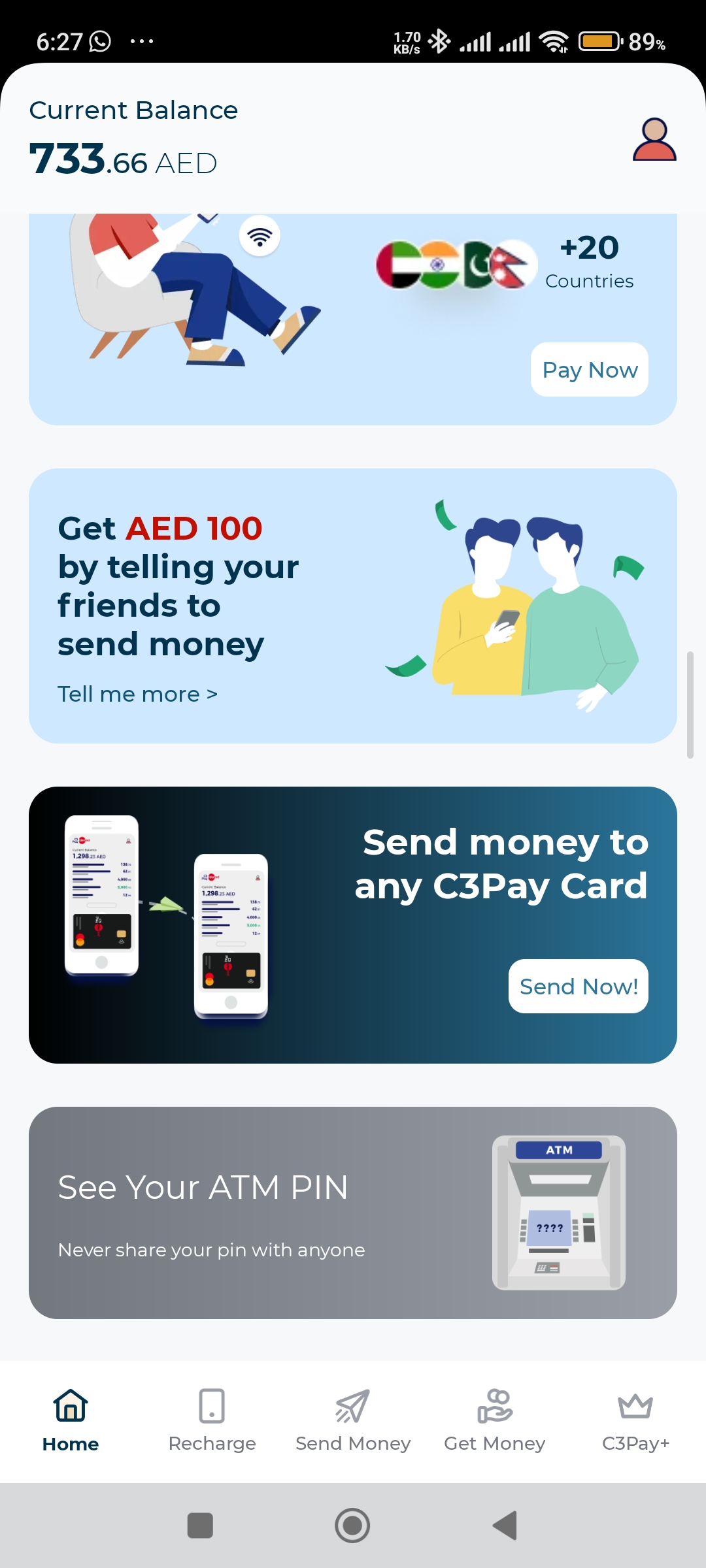
Step 10: Start Using the App
Once you’ve set up your account, you can now access all the features of the C3Pay app, including:
- Checking your salary balance
- Sending money to your home country
- Top-up your mobile phone
- Viewing your transactions
- Accessing your ATM PIN for withdrawals
Important Tips to Remember
- Your Emirates ID must be valid (not expired).
- Ensure good lighting and clarity when taking your selfie for identity verification.
- Check your internet or Wi-Fi connection during the registration process to avoid any errors.
- Keep your C3Pay card and Emirates ID close to you during registration.
- Don’t share your ATM PIN or password with anyone to keep your account secure.
Features of C3Pay App
| Feature | Details |
|---|---|
| Balance Check | Check your salary anytime through the app |
| Money Transfer | Send money to family and friends in your home country |
| Mobile Top-up | Recharge UAE and international mobile numbers |
| Transaction Alerts | Get notified by SMS for each transaction you make |
| ATM PIN Access | View your ATM PIN for withdrawals at any ATM |
Useful Links
- Official C3Pay Website
- C3Pay YouTube Channel
- C3Pay Facebook Page
- C3Pay Customer Support
- Woorely.com – UAE Worker Guides
Conclusion
Now that you know how to easily register your C3Pay account and get your ATM PIN, managing your salary and transactions in the UAE becomes much simpler. The C3Pay app helps you stay in control of your finances and access all the features you need, such as checking your balance and sending money. Make sure to follow each step carefully, and you’ll be ready to use your C3Pay card and app without any issues. Get started today!

I really appreciate. Well done. I it’s really help full to me. 🙏💜💜